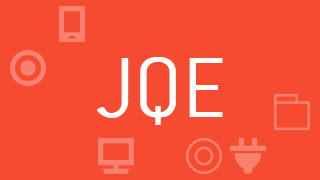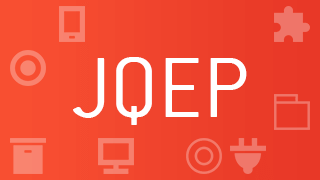Remove jQuery conflicts on Joomla websites overloaded with javascript libraries.
jQuery Easy re-orders scripts, fixes potential javascript issues and fine-tunes your pages for better performance.
Go even further with jQuery Easy Profiles (the pro version for jQuery Easy) and only target the pages that need special attention.
Fixing javascript/jQuery issues on a page is a process that usually requires several iterations (although most users will find that using the basic options will fix their issues). Start your investigations by setting the basic options of the plugin and if errors remain, proceed to the more advanced options in order to control the work that is done internally.
For terminology and questions you may have, please check the Frequently Asked Questions section.
jQuery Easy cannot analyze and fix issues on aggregated or zipped code.
Some tools or templates perform high levels of optimizations that render scripts unidentifiable (the plugin looks for file names but not the content of those files), therefore if a file is a compilation of library scripts, it won't find those scripts). Use one or the other. In this case, identify issues with jQuery Easy on non-aggregated code, fix the code internally (or by requesting support for the faulty extension(s)), disable jQuery Easy and finally optimize the code before putting the site into production.
Plugins are executed in the order in which they appear in the Ordering column of the Plugin Manager.
The jQuery Easy plugin needs to be called last. In most cases, the ordering doesn’t matter. However, in some cases, where you have more than one plugin triggered from the same event, and where the results of one plugin can affect the processing of jQuery Easy, the order can be important. In this case, you can change the order in the Plugin Manager by adjusting the Ordering values to control the execution order.