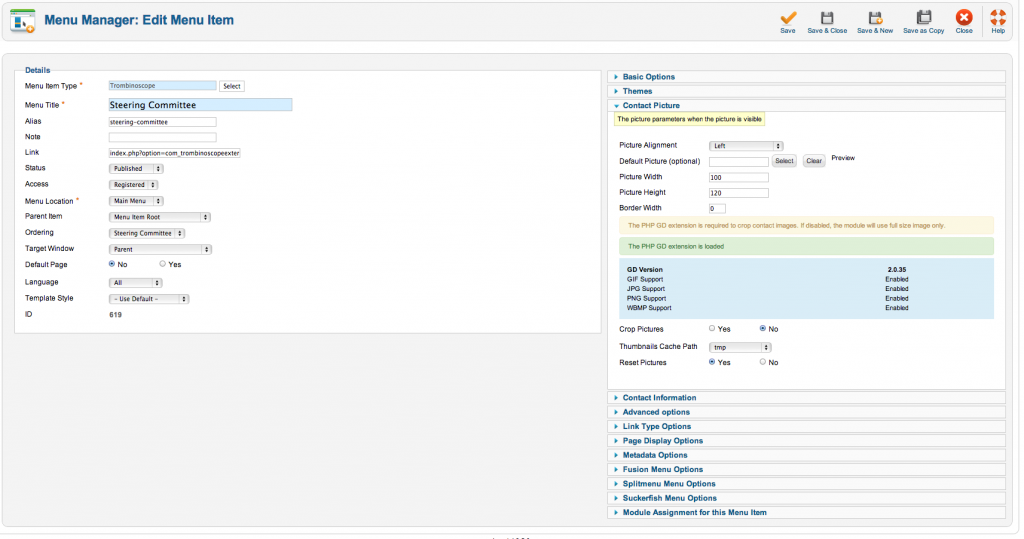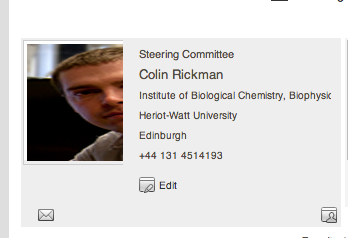- Posts: 3
- Thank you received: 0
- Home >
- Forum >
- Components >
- Trombinoscope Contacts Pro >
- Issues >
- Displayed contact picture
Are you enjoying the extensions? Did you like the support? Help others decide.
Leave a review
 Displayed contact picture
Displayed contact picture
- esric
-
 Topic Author
Topic Author
- Offline
Less
More
11 years 2 months ago #1700
by esric
Displayed contact picture was created by esric
Please Log in or Create an account to join the conversation.
- admin
-

- Offline
Less
More
- Posts: 1931
- Thank you received: 155
11 years 2 months ago #1701
by admin
Olivier.
Replied by admin on topic Re: Displayed contact picture
Hello,
have you tried the 'crop' option? That will create a thumbnail of your image at the right size.
What browser were you using?
I will try to reproduce your issue, that should be a simple CSS fix (hopefully).
have you tried the 'crop' option? That will create a thumbnail of your image at the right size.
What browser were you using?
I will try to reproduce your issue, that should be a simple CSS fix (hopefully).
Olivier.
Please Log in or Create an account to join the conversation.
- admin
-

- Offline
Less
More
- Posts: 1931
- Thank you received: 155
11 years 2 months ago #1705
by admin
Olivier.
Replied by admin on topic Re: Displayed contact picture
I have not been able to reproduce the problem so far. Is there a way you can provide a live URL? Thank you.
Olivier.
Please Log in or Create an account to join the conversation.
- esric
-
 Topic Author
Topic Author
- Offline
Less
More
- Posts: 3
- Thank you received: 0
11 years 2 months ago #1706
by esric
Replied by esric on topic Re: Displayed contact picture
I tried with and without the crop option and there was no difference. The problem is present in both Chrome and Safari on a Mac. The page was only visible to registered users but I have temporarily made it public. The url is:
www.esric.org/steering-committee.html
www.esric.org/steering-committee.html
Please Log in or Create an account to join the conversation.
- admin
-

- Offline
Less
More
- Posts: 1931
- Thank you received: 155
11 years 2 months ago #1707
by admin
Olivier.
Replied by admin on topic Re: Displayed contact picture
Great thanks, that helps!
Your template is the source of the problem. It overrides styles from Trombinoscope. It re-sizes images in tr_gantry/css/custom.css (through .component-content .picture img and #rt-mainbody img).
Addto override them.
Your template is the source of the problem. It overrides styles from Trombinoscope. It re-sizes images in tr_gantry/css/custom.css (through .component-content .picture img and #rt-mainbody img).
Add
.trombinoscopeextended_component .picture img {
max-height: 120px;
max-width: 100px !important;
height: 120px !important;
width: 100px !important;
padding: 0 !important;
}Olivier.
Please Log in or Create an account to join the conversation.
- esric
-
 Topic Author
Topic Author
- Offline
Less
More
- Posts: 3
- Thank you received: 0
11 years 2 months ago #1708
by esric
Replied by esric on topic Re: Displayed contact picture
That fixed the problem. Thanks for your help
Please Log in or Create an account to join the conversation.
Pre-Sales Frequently Asked Questions
- I want to buy an extension. How do I do that?
- Why use PayPal or Stripe?
- I do not have a PayPal account. How can I pay?
- Do you have a refund policy?
- Do you deliver invoices?
- Will my purchased extension still work after my license expires?
- How can I check if my licenses are still valid?
- Can I get a discount for renewing my license?
- Can I upgrade from a personal to a professional license?
- I purchased an extension recently. Do I get a refund if I buy a bundle license?
- Do you offer non-profit/student discounts?
- What is the download ID for? Where does it go?
Commercial Extensions
Free Templates
Keep in touch

Simplify Your Web is not affiliated with or endorsed by The Joomla! Project™ or Open Source Matters.
The Joomla!® name and logo is used under a limited license granted by Open Source Matters the trademark holder in the United States and other countries.
Copyright © 2011-2024 Simplify Your Web. All rights reserved.