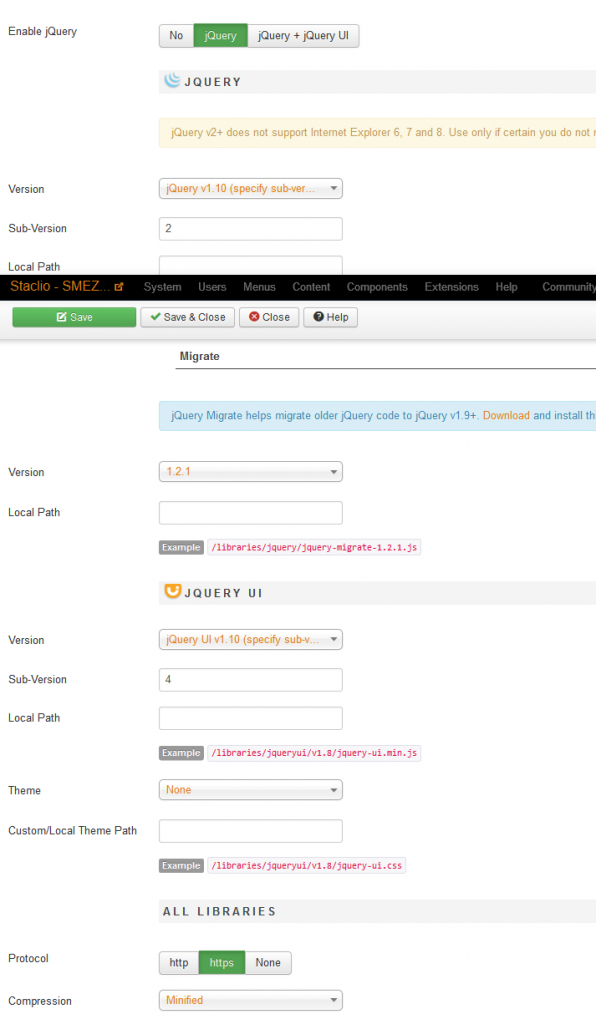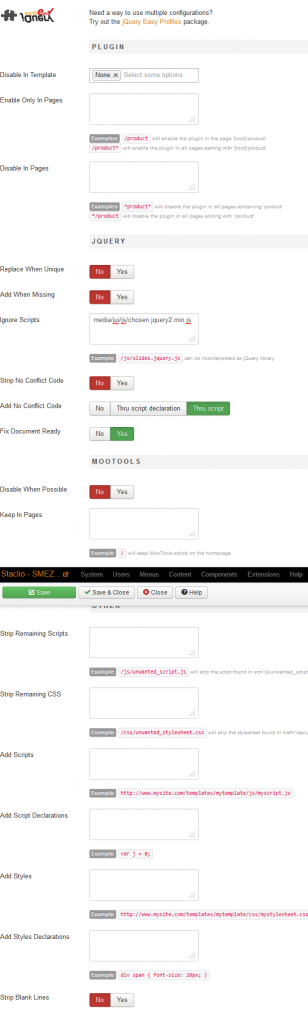- Posts: 4
- Thank you received: 0
- Home >
- Forum >
- Plugins >
- jQuery Easy / Profiles >
- Issues >
- Multiple conflicts - Please help
Are you enjoying the extensions? Did you like the support? Help others decide.
Leave a review
 Multiple conflicts - Please help
Multiple conflicts - Please help
- 16ibs29
-
 Topic Author
Topic Author
- Offline
Less
More
10 years 2 months ago #3533
by 16ibs29
Multiple conflicts - Please help was created by 16ibs29
Hello!
I'm struggling with .js and keeping everybody happy
I'm using HikaShop, Rockettheme, Community Builder & ArtZoom.
CB Social Login won't work without 1.5.2 which seems to conflict with ArtZoom & HikaShop Price Range Filter slider.
Please check out the site staclio.smezzea.com/store. Any suggestions how to best configure jquery easy?
Thank you for your assistance!
I'm struggling with .js and keeping everybody happy
I'm using HikaShop, Rockettheme, Community Builder & ArtZoom.
CB Social Login won't work without 1.5.2 which seems to conflict with ArtZoom & HikaShop Price Range Filter slider.
Please check out the site staclio.smezzea.com/store. Any suggestions how to best configure jquery easy?
Thank you for your assistance!
Please Log in or Create an account to join the conversation.
- admin
-

- Offline
Less
More
- Posts: 1931
- Thank you received: 155
10 years 2 months ago #3534
by admin
Olivier.
Replied by admin on topic Multiple conflicts - Please help
Hello,
you are having several instances of jQuery loaded on the site.
My first advise would be to try and see if you can diable jQuery form the component hikashop.
Then use jQuery Easy to enable jQuery AND jQuery UI.
Hikashop uses jQuery v1.8.3 and jQuery UI v1.10.3.
Joomla loads jQuery v1.10.2.
So I would suggest loading jQuery v1.10.2 AND Migrate AND jQuery UI v1.10.3 from the jQuery Easy plugin.
In the advanced settings, you can specify in which pagesyou just need these modifications (but we can leave it at that until later on).
I went down the code on the page. You have got some serious issues.
The loading of jQuery, again (v1.5.2 as you noted before).
Such code as:
is plain nightmare! And not the simplest way to deal with jQuery...
The right code should have been:
Set jQuery Easy plugin to NOT remove jQuery noconflict code for now because it will make things worse.
Try that and we will see how it goes. We will go from there.
you are having several instances of jQuery loaded on the site.
My first advise would be to try and see if you can diable jQuery form the component hikashop.
Then use jQuery Easy to enable jQuery AND jQuery UI.
Hikashop uses jQuery v1.8.3 and jQuery UI v1.10.3.
Joomla loads jQuery v1.10.2.
So I would suggest loading jQuery v1.10.2 AND Migrate AND jQuery UI v1.10.3 from the jQuery Easy plugin.
In the advanced settings, you can specify in which pagesyou just need these modifications (but we can leave it at that until later on).
I went down the code on the page. You have got some serious issues.
The loading of jQuery, again (v1.5.2 as you noted before).
Such code as:
var cbjQuery = jQuery.noConflict( true );
window.$ = cbjQuery;
window.jQuery = cbjQuery;
cbjQuery( document ).ready( function( $ ) {
var jQuery = $;
$( '.facebook_button,.facebook_button_small' ).[...] });is plain nightmare! And not the simplest way to deal with jQuery...
The right code should have been:
var cbjQuery = jQuery.noConflict();
cbjQuery( document ).ready( function( $ ) {
$( '.facebook_button,.facebook_button_small' ).[...] });Set jQuery Easy plugin to NOT remove jQuery noconflict code for now because it will make things worse.
Try that and we will see how it goes. We will go from there.
Olivier.
Please Log in or Create an account to join the conversation.
- 16ibs29
-
 Topic Author
Topic Author
- Offline
Less
More
- Posts: 4
- Thank you received: 0
10 years 2 months ago #3535
by 16ibs29
Replied by 16ibs29 on topic Multiple conflicts - Please help
Hello!
Thank you for the advice.
I disabled the Community Builder Login [will use something else for social login].
Current settings - See attachments:
Now I have my original theme back [from Rockettheme template], but I lost the HikaShop slider [staclio.smezzea.com/product-page] and the city & state [iProperty - staclio.smezzea.com/properties] are not functioning correctly.
I've tried several configurations, no luck with fixing the js conflicts. Any other suggestions?
Thank you!!!
Thank you for the advice.
I disabled the Community Builder Login [will use something else for social login].
Current settings - See attachments:
Now I have my original theme back [from Rockettheme template], but I lost the HikaShop slider [staclio.smezzea.com/product-page] and the city & state [iProperty - staclio.smezzea.com/properties] are not functioning correctly.
I've tried several configurations, no luck with fixing the js conflicts. Any other suggestions?
Thank you!!!
Please Log in or Create an account to join the conversation.
- admin
-

- Offline
Less
More
- Posts: 1931
- Thank you received: 155
10 years 2 months ago #3536
by admin
Olivier.
Replied by admin on topic Multiple conflicts - Please help
There is problem that I do not understand.
the script: media/jui/js/chosen.jquery.min.js is removed when it should not be. The removal is skipped on my test sites but not in yours, despite the fact that it is in the 'ignore scripts' parameter.
Try adding the path /media/jui/js/chosen.jquery.min.js to the 'add script'.
Also, in the 'strip remaining scripts', add /media/jui/js/jquery-noconflict.js
Let me know when you are done with that.
the script: media/jui/js/chosen.jquery.min.js is removed when it should not be. The removal is skipped on my test sites but not in yours, despite the fact that it is in the 'ignore scripts' parameter.
Try adding the path /media/jui/js/chosen.jquery.min.js to the 'add script'.
Also, in the 'strip remaining scripts', add /media/jui/js/jquery-noconflict.js
Let me know when you are done with that.
Olivier.
Please Log in or Create an account to join the conversation.
- 16ibs29
-
 Topic Author
Topic Author
- Offline
Less
More
- Posts: 4
- Thank you received: 0
10 years 2 months ago #3537
by 16ibs29
Replied by 16ibs29 on topic Multiple conflicts - Please help
Made requested changes. Lost Rockettheme UI on the dropdowns, but the slider is working again.
The city, state still doesn't work. If you hover of the city/state dropdown you will see 'javascriptvoid(0)' in the browser notification [lower left in Firefox], but no errors in FireBug.
The city, state still doesn't work. If you hover of the city/state dropdown you will see 'javascriptvoid(0)' in the browser notification [lower left in Firefox], but no errors in FireBug.
Please Log in or Create an account to join the conversation.
- admin
-

- Offline
Less
More
- Posts: 1931
- Thank you received: 155
10 years 2 months ago #3538
by admin
Olivier.
Replied by admin on topic Multiple conflicts - Please help
If you need jQuery UI then you need to enable it in the jQuery Easy plugin. As far as I can see from your screenshots, jQuery UI is not enabled.
Olivier.
Please Log in or Create an account to join the conversation.
Pre-Sales Frequently Asked Questions
- I want to buy an extension. How do I do that?
- Why use PayPal or Stripe?
- I do not have a PayPal account. How can I pay?
- Do you have a refund policy?
- Do you deliver invoices?
- Will my purchased extension still work after my license expires?
- How can I check if my licenses are still valid?
- Can I get a discount for renewing my license?
- Can I upgrade from a personal to a professional license?
- I purchased an extension recently. Do I get a refund if I buy a bundle license?
- Do you offer non-profit/student discounts?
- What is the download ID for? Where does it go?
Commercial Extensions
Free Templates
Keep in touch

Simplify Your Web is not affiliated with or endorsed by The Joomla! Project™ or Open Source Matters.
The Joomla!® name and logo is used under a limited license granted by Open Source Matters the trademark holder in the United States and other countries.
Copyright © 2011-2024 Simplify Your Web. All rights reserved.