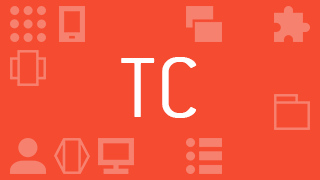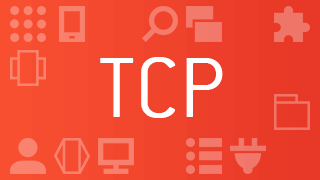Joomla 4+ Pro
In Joomla 4, you now have the possibility to personalize mails sent through your website. The same is true with Trombinoscope Contacts Pro.
Go to System -> Templates -> Mail Templates
Each template contains tags that will be replaced with the appropriate information before the email is being sent.
Mail templates must be checked and saved before being usable!
Mail template: Contact form mail
This is the email sent from a contact form on the website.
Available tags
| sitename | The site's name |
| name | The sender's name |
| nameextra | The sender's additional information/identity |
| The sender's email address | |
| subject | The subject of the message |
| body | The body of the message |
| url | The URL of the site the email is originating from |
| customfieldsset1 | The list of custom fields showing before the message body |
| customfieldsset2 | The list of custom fields showing after the message body |
| contactname | The site's contact name |
Mail template: Contact form mail copy
This is the copy of the email sent through the contact form. This is sent to the sender. In that case, it is highly suggested to add branding (like a logo of the site) in the HTML section of the message.
Available tags
The tags are identical to those of the previous mail template.
Mail template: Edit Notification
Sent when it is required to send a notification email after a contact has been edited in the frontend.
Available tags
| sitename | The site's name |
| user | The user name of the person who edited the contact |
| username | The username of the person who edited the contact |
| contactid | The id of the edited contact |
| contact | The name of the edited contact |
| url | The URL of the site the email is originating from |
| modifieddata | A list of the changes made to the contact's values |
- The modified data is represented as a json string, containing 'raw' data (separated into modified, added and removed sections).
- The modified data will only show strings with at most 1024 characters. When truncated, the identified modified data will start with
[Truncated].