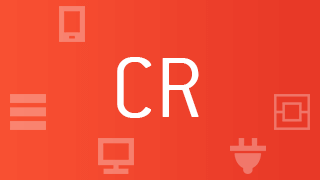The plugin now offers 2 layouts to start with. The default layout (found in the previous versions of the plugin) and a Bootstrap layout. The templates can easily be modified (you may even add your own) by using template overrides.
Go to the template manager.
Create the directory [template]/html/plg_captcha_customrecaptcha
Note Overrides can only be created manually, the Joomla! interface does not allow them to be generated automatically, unlike modules for instance.
On the server, go to plugins/captcha/customrecaptcha/tmpl
Copy the layout file(s) you wish to override (default.php and/or bootstrap.php).
Paste all files into [template]/html/plg_captcha_customrecaptcha. Modify them to your liking.
The files found in [template]/html/plg_captcha_customrecaptcha will have priority over the plugin's default layouts (as long as file names have been unchanged).
Note You can also add your own files with different names, which will be selectable from the plugin's layout parameter.